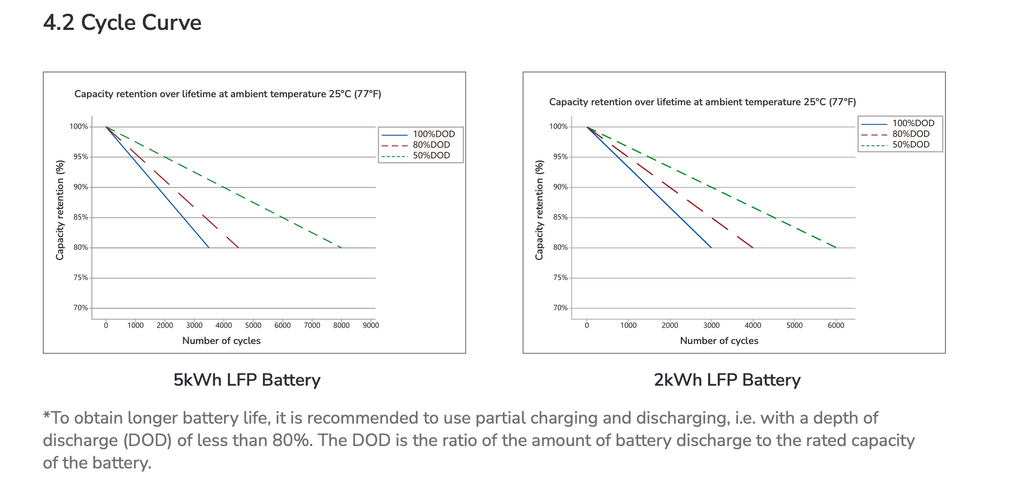Get the most out of your EcoFlow Power Kit! Here are 11 PRO tips to help you optimize the performance and longevity of your power kit.
1. Utilize Shore Power, Solar Power, and Alternator Power
The EcoFlow Power Kit easily connects and charges with Shore Power, Solar Power, and Alternator Power. Fast charging and easy maintenance with multiple power inputs, plugging directly into your Power Hub.
Select "Input" page to toggle on the power inputs as needed.
(From left to right) Alternator (max 60 Amps), Solar (30 Amp), Solar 2 (30 Amp), AC-in (shore power)(30 Amp) .
TIP: ALL SOLAR inputs and ALTERNATOR inputs are the same. Install up to 3 Alternator Inputs or 3 Solar Inputs as desired.

2. Optimize Charging Cycles
To prolong the lifespan of your EcoFlow Power Kit, it's essential to optimize your charging cycles. Avoid fully charging every time or completely draining the battery, as this can reduce its overall capacity over time. Aim to keep the battery level between 20% and 80% for optimal performance.
Check out the recommended Battery Cycle Curve from EcoFlow's Battery User Manual Below:
3. SET BATTERY CHARGE LEVEL
Open the battery screen to access System Settings> Charge level, and reduce or increase the charge level setting. Your battery will stop charging once it reaches the set charge level.
EcoFlow suggests to retain longer battery life, keep your battery at a partial discharge and charge rate. Our techs recommend setting charge rates at 80% to 90% for daily recharges and recharging to full capacity about once a week.
Set your EcoFlow Battery charge level from 50% to 100%.
4. SET YOUR BATTERY DISCHARGE LEVEL
Open the battery page to access System Settings> Discharge level, and reduce or increase the discharge level setting. Your battery will start charging once it reaches the set discharge level.
Set your EcoFlow Battery discharge level from 0% to 30%.
5. Use Energy-Efficient Devices
Maximize the efficiency of your EcoFlow Power Kit by using energy-efficient devices when charging. Choose electronics with low power consumption and a higher voltage to make the most of your power kit's capacity. This not only extends the runtime of your devices but also conserves energy.
EcoFlow's Power Hub allows direct 48V connections to power large appliances like a rooftop air conditioner, while the EcoFlow Smart AC/DC Distribution Panel offers either 12V or 24V DC connections. Choose 24V DC appliances to run larger loads more efficiently and maximize your power storage.
6. SET UNIT TIMEOUT
Your EcoFlow Power Hub will continue to pull 20-25 watts hourly while running internal systems, screen and panel connections, etc. Set up your unit timeout to shut off your EcoFlow Power Kit when the system is idle or not in use for long periods of time.
Set your Unit Timeout from a 30-minute to 24-hour timeout.
Select Unit Timeout from the Setting menu on the Home Screen.
7. Keep It Cool
Heat can have a significant impact on the performance of lithium iron phosphate batteries, including your EcoFlow Power Kit. To prevent overheating and maintain optimal battery health, store and use your power kit in a cool, well-ventilated area. Avoid exposing it to direct sunlight or high temperatures for extended periods.
Check out the recommended Operating Temperatures from EcoFlow's Battery User Manual Below:
See the full Recommended Battery User Guide here.
8. SET AC INPUT TOTAL CURRENT
EcoFlow Power Kits let you easily adjust 1-30 Amp input charge capacity.
To adjust your total AC current (the amount of shore power you're bringing in) select the "Input" page and choose the "Input Settings" menu option from the upper right hand corner.
Select "AC Input Total Current" from the Input Settings menu, and slide to adjust your AC Input Total Current as shown below:
The Input Settings tab offers easy flexibility between charging at 30 Amps full capacity, step down when 15 Amp charging is needed, or reduce your charge rate to recharge at a slower "trickle" rate. Great when parked for longer periods, reducing fan speed and better protecting the Power Hub.
You can also adjust the AC Charging Current from the "Input Settings" menu. The total AC input current equals the sum of AC charging current plus AC bypass output current. Meaning, you can recharge your batteries while allowing a bypass current to appliances in use. Set your AC Charging Current using the info below.
Ensure that the total AC input current is within the limit of the AC power source (shore power or generator).
A higher charging current will result in a higher fan speed.
9. SET AC CHARGING CURRENT
Select and slide to adjust the AC Charging Current from the "Input Settings" menu on the Input page as shown above.
The total AC input current equals the sum of AC charging current plus AC bypass output current. If you're consuming more power through AC bypass output, set your charging current higher to charge your battery at a faster rate while still consuming the same power supply. Ensure that the total AC input current is within the limit of the AC power source (shore power or generator).
A higher charging current will result in a higher fan speed.
10. SET ALTERNATOR INPUT CURRENT
Set Alternator Input Current from the "Input Settings" menu on the Input page. Slide to adjust from 5A to 70A Alternator charging and save.
Toggle on the "Idle Vehicle Charging" on the Input Settings menu to reduce charging rate when your vehicle is in park or stopped for long periods.
Tip: Disconnect the alternator charging cables from the Power Hub when your van/RV is not in use for long periods of time.
EcoFlow Power Kits allow up to 3 alternator charges. Each are adjustable through the EcoFlow Power Kit App.
11. Check for UPDATES

Keep your Power Kit up to date by checking for updates frequently. If you are experiencing issues, check for and complete all updates as soon as possible.
From the Home Screen select "Settings" > "About"> "Software Update"